How do you set up a job on a Lasertube? How to prepare the jobs? What are best practices to pursue in Lasertube cutting?
Software plays a primary role in laser cutting production, for its use to design the parts to be cut and enabling the system to be used efficiently. To use a racing car analogy, having a Ferrari that is out of petrol is useless.
Software is the fuel of a Lasertube system because it prepares the jobs that “feed” it and because it sets the laser cutting parameters for efficient and productive operations.
BLMelements: all tube handling software on one platform
BLM GROUP has created the BLMelements suite to meet these needs.
The BLMelements software is a software “galaxy” allowing 360° manipulation of a tubular element, following its entire process from drawing and design through to production and finished part monitoring. All the production steps are carried out with software specifically designed for tube processing, with special functions and easy-to-use graphical interfaces.
The usability of the software components and the variety of solutions offered is guaranteed by BLM GROUP's many years of experience in the tube sector and the corresponding high level of know-how achieved (and carried over into the software).
The laser-cutting of parts is programmed in ArTube, a fully parametric CAD/CAM software for programming Lasertube cutting systems to design items – individual items such as frames – using the three-dimensional interface (CAD environment) and transform the drawing into an ISO file containing the instructions for the machine (CAM environment).
If parts are drawn as 3D files (X_T, STEP, IGES or IFC format) by your own internal design team or received from your supplier, you can import the numerical model into the ArTube design environment without losing any information.
Once imported, the part is as if it had been created directly in ArTube so you can benefit from all the processing features of the software.
The ability to edit an import is particularly useful if the 3D file is wrong and you need to correct it, for example, by moving the position of a geometry, changing the shape of a hole, tilting the end pieces differently, changing the thickness of the material or changing the length.
With ArTube, it is even possible to re-engineer and completely reinvent the part, introducing technical solutions not originally foreseen to increase the quality of finishes (incorporating parametric markings and chamfers, for example) or the functions of the items produced (by adding notches and cut-bends, for instance).
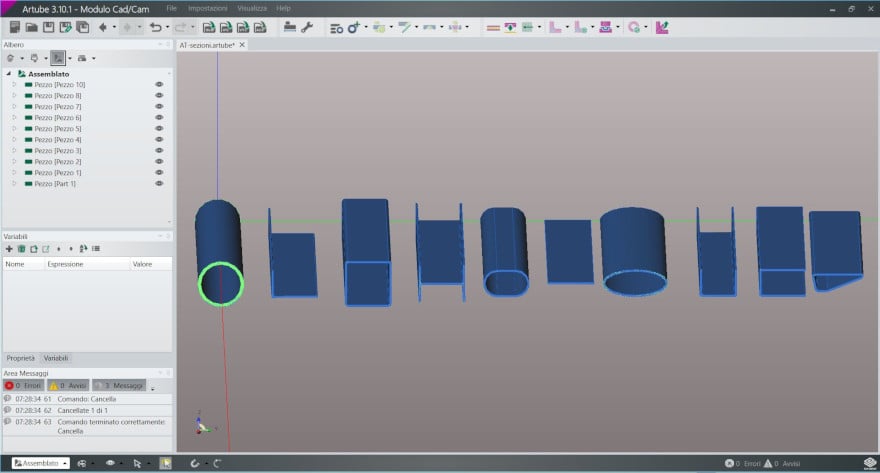 The ability to edit an import is particularly useful if the 3D file is wrong and you need to correct it, for example, by moving the position of a geometry, changing the shape of a hole, tilting the end pieces differently, changing the thickness of the material or changing the length.
The ability to edit an import is particularly useful if the 3D file is wrong and you need to correct it, for example, by moving the position of a geometry, changing the shape of a hole, tilting the end pieces differently, changing the thickness of the material or changing the length.
In the CAD environment, it is even possible to recognize bent parts and make the necessary geometric corrections to compensate for the distorting effects of the bending phase using All-In-One technology.
Once the drawing of the part has been defined, you can work in automatic mode in the CAM environment and let the software choose the laser cutting paths on the tube, the type of cut (i.e, 2D or 3D) and the optimal technological parameters. However, you are free to modify each individual object to change the default settings if you wish.
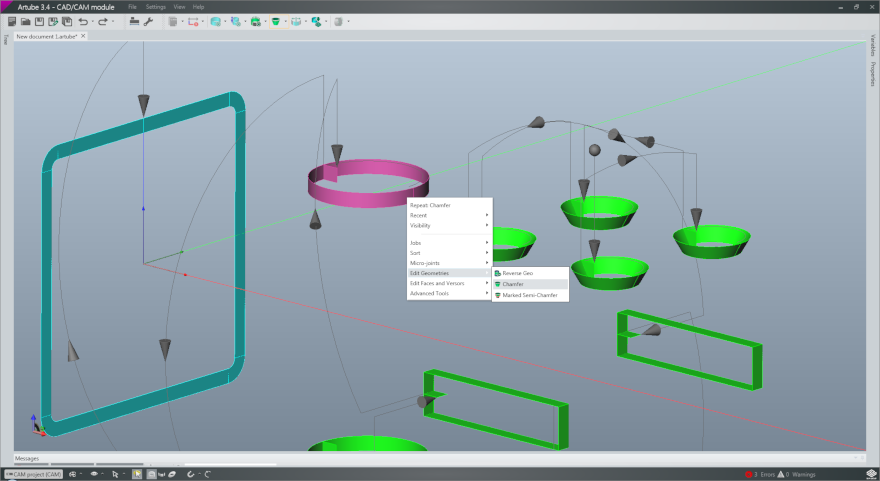 Once the drawing of the part has been defined, you can work in automatic mode in the CAM environment and let the software choose the laser cutting paths on the tube, the type of cut (i.e, 2D or 3D) and the optimal technological parameters.
Once the drawing of the part has been defined, you can work in automatic mode in the CAM environment and let the software choose the laser cutting paths on the tube, the type of cut (i.e, 2D or 3D) and the optimal technological parameters.
The CAM output is the part program, i.e., the file containing the precise and detailed machine instructions for laser cutting of the part.
The Part program is generated by taking into account the post-processor and the technological database of the target machine (or machines for multi-machine part programs) and is therefore absolutely accurate and reliable.
ArTube users are high-profile experts who can take full advantage of the technological solutions to implement complex operations (which are difficult to do with other CAD/CAM software) and click & run users who focus on simplicity and speed of execution and who particularly appreciate the automatisms that allow them to create the Part program with a simple click of the mouse.
Do you have a Lasertube system and are you interested in taking part in a training course on the ArTube software?
Drag and drop your 3D numeral models into your folders and get the part program automatically
The BLM Automator utility takes the concept of automation even further. The drag&drop approach is used. Just drop the 3D numeral models of a single part or a frame into the input folder and automatically get the respective part programs into the target folder (without even having to open the ArTube GUI!).
Set-up files can be used to customize the part program generation process (by specifying, i.e, the material, the cutting projection rules, the target machine, etc.). Maximum speed is achieved in this way without losing precision and flexibility.
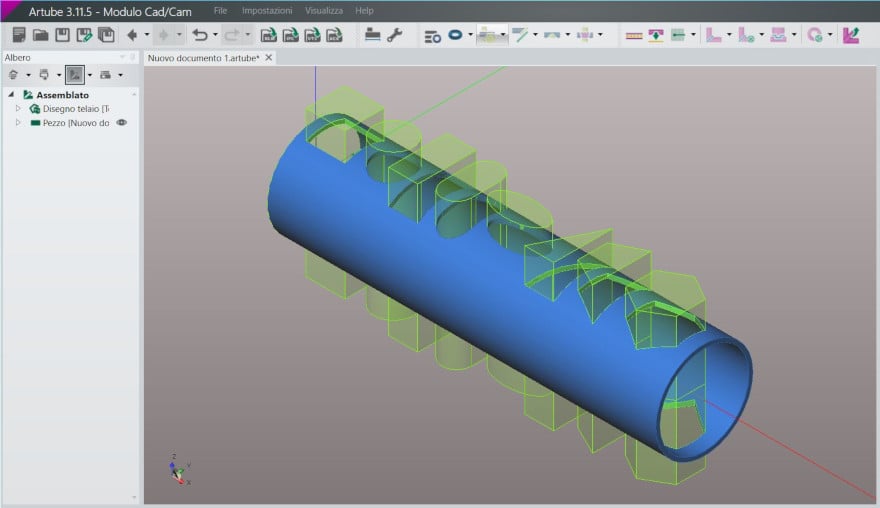 Set-up files can be used to customize the part program generation process (by specifying, i.e, the material, the cutting projection rules, the target machine, etc.).
Set-up files can be used to customize the part program generation process (by specifying, i.e, the material, the cutting projection rules, the target machine, etc.).
Simulation and estimating
After drawing and designing, you can simulate the part using the Part Viewer software. The execution in the three-dimensional graphic interface is precise and faithfully reflects the movements of the machine because it is based on the real technological database. In this way, you can pinpoint any criticalities and take action before physically starting production on the shop floor.
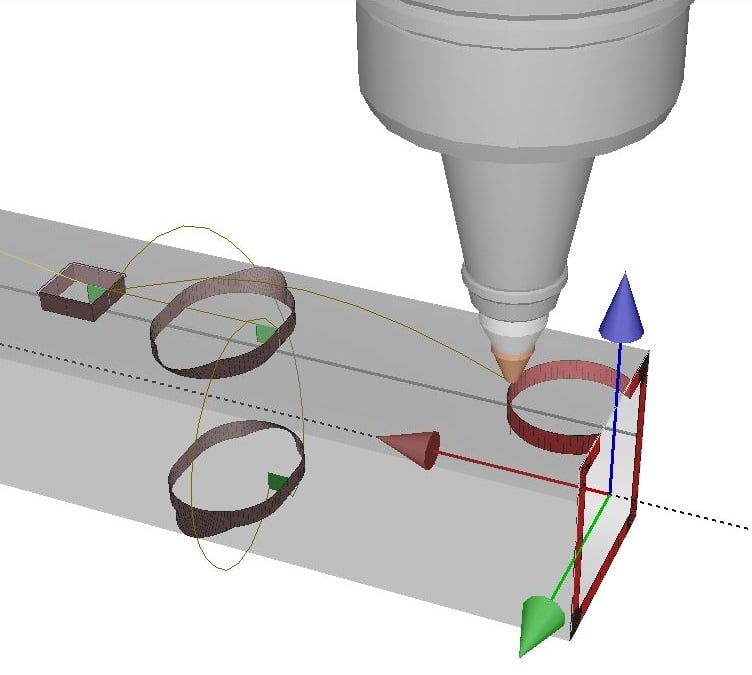 Simulation of laser cutting of a tube with Part Viewer.
Simulation of laser cutting of a tube with Part Viewer.
Part Viewer also allows you to calculate a precise estimate of hourly productivity and part cost in Lasertube cutting jobs, taking into account fixed and variable cost components that can be freely edited by the user. The data and part information are saved in report files that are useful for individual quotes.
This function can be useful for subcontractors to provide their customers with job estimates.
Preparing processing plans for your Lasertube
You need to create the laser cutting procedures after creating the part programs. In a Lasertube environment, where you have to deal with diverse work orders and items with various shapes, materials, sections and geometries, it is essential to optimally distribute the articles on the bars, minimizing material waste and maximizing throughput. This activity is called nesting and is one of the most important functions performed by the ProTube software.
Learn more about how to generate nesting on Lasertube systems to make the most of the material
In particular, ProTube uses the part programs generated by ArTube which are automatically saved within its database. The automatic interconnection between ArTube and ProTube allows you to work profitably in an integrated design environment, reducing inefficiency and accelerating operations.
Material management is a crucial factor when preparing a work plan for Lasertube. ProTube has specific tools for optimal bar length management, such as the optimal bar length calculator, the quota-based insertion of bars of different lengths, the use of parts or stock and the setting of bar codes which are particularly useful for material procurement and tracking.
Like all the software in the BLMelements suite, ProTube works in synergy with the Lasertube systems to form a single development and design ecosystem. Proof of this are the nesting options that take into account machine cycles such as waste reduction, waste anticipation and full bar use.
The effect is to achieve optimum nesting that minimizes material consumption and maximizes the potential of the machine.
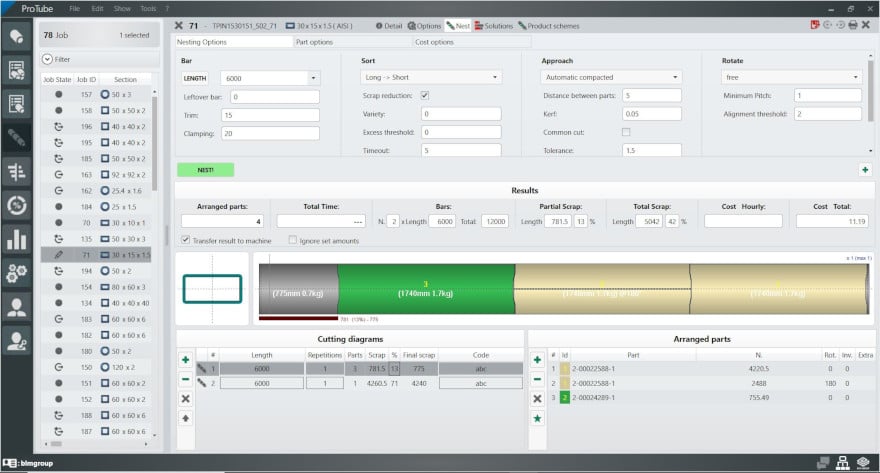 Protube Enterprise interface.
Protube Enterprise interface.
To monitor production and system operation
ProTube is a true production MES because it not only creates the production recipes job but also receives production progress and process statuses from the Lasertube machines in real time.
It is therefore not surprising that ProTube has dedicated monitoring environments, such as the Cockpit production dashboard, the job history archive on the Statistics page or the summary of a batch in terms of time, production and traceability in the Job Detail environment.
ProTube is the ideal software environment for preparing laser cutting strategies, monitoring production progress and analysing the performance of your systems.
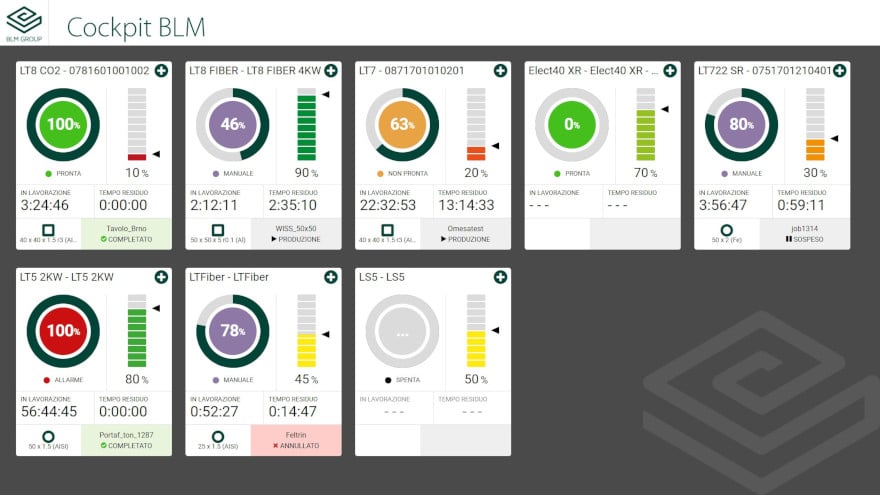 Cockpit showing a summary of process operations on BLM GROUP systems.
Cockpit showing a summary of process operations on BLM GROUP systems.
Integration with ERP: creating a single production ecosystem
TTypically, industrial companies already have ERP or IT systems to manage orders, master data, material procurement and logistics.
The goal is to integrate the Lasertube BLM GROUP system into your production system.
ProTube meets these needs through various interfaces such as exchange files or web services. In the case of exchange files, significant information such as work orders, jobs, quantities produced, times and material are exchanged in tables in XML or CSV format, allowing ERP to interact directly with the data without further programming.
However, ProTube Web Services establish two-way inter-system communications to use the ProTube services remotely on ERP, centralizing the production process (either partially or completely) on the ERP.
This solution is ideal for high integration profile applications, Industry 4.0 applications or for customers seeking highly automated technical solutio.

